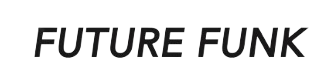FAQ
The three rollers are not straight and are misaligned.
Due to the structure of the FUTURE FUNK watch, errors may occur in the rotation of the rollers, causing the numbers to not line up horizontally and become misaligned (if operated incorrectly, or if the watch receives a strong shock during use or transportation). , after long-term use, etc.).
Many watches that are returned for defective repair have this symptom, but this symptom is not a defective watch. The clock has a function to correct this "misalignment". If the numbers are not aligned horizontally and there is a misalignment, please try the method below first.
*Please perform each operation without leaving an interval of more than 15 seconds. After 15 seconds, the roller will rotate and the setting mode will be canceled. After the roller has stopped, please set again from step 1.
1. Press and hold D button for 2 seconds
Press and hold the D button (upper left button) for 2 seconds. The roller will rotate and stop after a while.
2. Adjust the left roller position using the C button Set the roller to 12:00 regardless of the current time. Press the C button (lower left button) to advance the "time roller" on the left. Instead of every hour, it advances in small increments to correct any discrepancies, and the longer you hold down the button, the faster it advances. Press briefly and make fine adjustments so that "12" is at the appropriate position.
3. Adjust the center roller position with the B button. Next, use the B button (bottom right button) to adjust the minute "10 minute digit" roller so that the "0" is at the appropriate position.
4. Adjust the right roller position with the A button.Similarly, use the A button (top right button) to adjust the 1 minute digit roller so that the 0 is at the appropriate position.
After operating up to step 3, press the D button (upper left button) briefly or after 15 seconds, the roller will rotate and stop at the current time. If the time when the watch stops is not the current time, please refer to "How to set the time" in the manual or refer to the video below to set the time.
FUTURE FUNK roller type function explanation video
https://youtu.be/QWG7S7BokmQ
Numbers 6 to 9 will be displayed on the center roller.
Due to the structure of the FUTURE FUNK watch, errors may occur in the rotation of the rollers, causing the numbers to not line up horizontally and become misaligned (if operated incorrectly, or if the watch receives a strong shock during use or transportation). , after long-term use, etc.).
Many watches that are returned for defective repair have this symptom, but this symptom is not a defective watch. The clock has a function to correct this "misalignment". If the numbers are not aligned horizontally and there is a misalignment, please try the method below first.
*Please perform each operation without leaving an interval of more than 15 seconds. After 15 seconds, the roller will rotate and the setting mode will be canceled. After the roller has stopped, please set again from step 1.
1. Press and hold D button for 2 seconds
Press and hold the D button (upper left button) for 2 seconds. The roller will rotate and stop after a while.
2. Adjust the left roller position using the C button Set the roller to 12:00 regardless of the current time. Press the C button (lower left button) to advance the "time roller" on the left. Instead of every hour, it advances in small increments to correct any discrepancies, and the longer you hold down the button, the faster it advances. Press briefly and make fine adjustments so that "12" is at the appropriate position.
3. Adjust the center roller position with the B button. Next, use the B button (bottom right button) to adjust the minute "10 minute digit" roller so that the "0" is at the appropriate position.
4. Adjust the right roller position with the A button.Similarly, use the A button (top right button) to adjust the 1 minute digit roller so that the 0 is at the appropriate position.
After operating up to step 3, press the D button (upper left button) briefly or after 15 seconds, the roller will rotate and stop at the current time. If the time when the watch stops is not the current time, please refer to "How to set the time" in the manual or refer to the video below to set the time.
FUTURE FUNK roller type function explanation video
https://youtu.be/QWG7S7BokmQ
A time other than "12:00" is displayed in battery save mode
Due to the structure of the FUTURE FUNK watch, errors may occur in the rotation of the rollers, causing the numbers to not line up horizontally and become misaligned (if operated incorrectly, or if the watch receives a strong shock during use or transportation). , after long-term use, etc.).
Many watches that are returned for defective repair have this symptom, but this symptom is not a defective watch. The clock has a function to correct this "misalignment". If the numbers are not aligned horizontally and there is a misalignment, please try the method below first.
*Please perform each operation without leaving an interval of more than 15 seconds. After 15 seconds, the roller will rotate and the setting mode will be canceled. After the roller has stopped, please set again from step 1.
1. Press and hold D button for 2 seconds
Press and hold the D button (upper left button) for 2 seconds. The roller will rotate and stop after a while.
2. Adjust the left roller position using the C button Set the roller to 12:00 regardless of the current time. Press the C button (lower left button) to advance the "time roller" on the left. Instead of every hour, it advances in small increments to correct any discrepancies, and the longer you hold down the button, the faster it advances. Press briefly and make fine adjustments so that "12" is at the appropriate position.
3. Adjust the center roller position with the B button. Next, use the B button (bottom right button) to adjust the minute "10 minute digit" roller so that the "0" is at the appropriate position.
4. Adjust the right roller position with the A button.Similarly, use the A button (top right button) to adjust the 1 minute digit roller so that the 0 is at the appropriate position.
After operating up to step 3, press the D button (upper left button) briefly or after 15 seconds, the roller will rotate and stop at the current time. If the time when the watch stops is not the current time, please refer to "How to set the time" in the manual or refer to the video below to set the time.
FUTURE FUNK roller type function explanation video
https://youtu.be/QWG7S7BokmQ
Even if I press the A button (top right), it does not enter demonstration mode.
The FUTURE FUNK button is set to be pressed slightly forcefully.
If the button does not work even if you press it deeply, please contact us using the contact form .
Even if I press the B button (bottom right) three times, it does not go into battery save mode.
Press the B button (bottom right button) three times to enter battery save mode. When pressing the button, do not push it shallowly in small increments, but push it deeply in three steps. If the battery saving mode does not work even after doing so, please contact us using the contact form .
Press the B button (bottom right) once instead of the A button (top right) to enter demonstration mode.
This feature is a new feature found in products manufactured after January 2019. This is not a problem. Press the A or B button once to enter demonstration mode, and press the B button three times to enter battery save mode.
Demonstration mode won't stop
In demonstration mode, after pressing the A button (top right button) once, the roller will rotate three times and stop at the current time. If it does not stop after 3 laps, please contact us using the contact form .
The left/center/right rollers do not move at all.
Repair or battery replacement required. Please contact us using the contact form .
The roller keeps moving intermittently and does not stop no matter what button I press.
If repair is required, please contact us using the contact form .
Even though I set the time, it no longer sets while I am using it.
After correcting the roller misalignment in Q1, please set the time again. If it still doesn't suit you, please contact us using the contact form .
If you press the B button (bottom right) three times, it will not go into battery save mode but into demo mode.
Please contact us using the contact form .
When I tried to enter battery save mode, the rollers stopped rotating.
If you press the B button (bottom right button) three times again while saving the battery, it will switch to the "1 hour continuous demonstration function". Press any A/B/C/D button to return to battery save mode.
*This feature is a new feature found in products manufactured after January 2019. This is not a problem.
I can't set the time even if I try to set it.
Please contact us using the contact form .