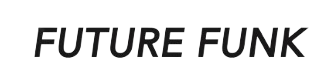Instruction of LED watch
FUTURE FUNK FF201 Instruction Manual

Can be switched to 24 hour or 12 hour display
When in 12-hour display, a red dot will be displayed on the left side for "Afternoon"
Display the current time → Press the bottom button once briefly Display the date → Press the bottom button twice briefly
Introduction
- If no operation is performed within 5 seconds after pressing the button while setting the date and time, the screen display will turn off. In that case, please repeat the setting procedure from the beginning.
- You can fast forward by pressing and holding the button.
Setting method
- Press the top button twice briefly when the display is off. The "year" will flash, so use the button below to set the year. *The "year" will be displayed until 2099, then return to 2000.
- Press the top button once briefly. The "month" will be displayed, so use the button below to adjust the "month".
- Press the top button once briefly. The "day" will be displayed, so use the button below to set the "day".
- Press the top button once briefly. The "time" will be displayed, so use the button below to set the "time". *If you adjust the time using the buttons below, "A", "P", and "H" will be displayed in order.
- When "A" is displayed on the right side → When "P" is displayed in the morning in 12-hour format → When "H" is displayed in the afternoon in 12-hour format → When "H" is displayed in the 12-hour format → 24-hour format
- Press the top button once briefly. The minutes will be displayed, so use the button below to set the minutes. After setting the minutes, the screen will disappear after 5 seconds and the setting will be completed.