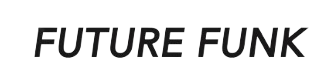Instruction of ROLLER

In this mode , the rollers do not rotate , which reduces battery consumption .
Press any button A , B, C, or D to automatically return to the current time.
Before setting the time, if the numbers are misaligned, use the method below to correct them. The positions of the numbers may shift due to strong impact, etc. In such cases, please correct the positions using the following method.
1. Press D button for 2 seconds. All the rollers turn and stop after a while.
2. Adjust all rollers so that they are straight at 12:00 .
3. Each roller can be adjusted using the buttons below. Press briefly to advance finely. Press and hold to continue advancing.
A button: Right roller
B button: center roller
C button: Left roller
*If you do not press any button for 15 seconds during adjustment, the watch will automatically return to time mode.
After performing the above steps , press the D button or after 15 seconds have passed , the rollers will start rotating and stop at the time display .
If the stopped time is different from the current time , follow the steps below to set the time .
<How to set the time>
Press the C button for 2 seconds to move the time roller (left). This indicates that the watch is in time adjustment mode.
C button one push: The left roller advances. Long press: Advance faster .
B button One push: The center roller advances. Long press: Advance faster .
C button One push: The center roller advances. Long press: Advance faster .
Once all rollers are set to the current time , press the D button or wait for 15 seconds to elapse. The roller will make one revolution and the time setting mode will end.
*If you do not press any button for 15 seconds during these operations, the roller will rotate and the watch will automatically return to the time display.
At times like this...
・The position of the numbers shifted while I was using it.
・The center rollers ``6'', ``7'', ``8'', and ``9'' came out while in use.
→Perform “correction of roller position”
・Roller does not rotate
→ The battery may be dead.
If you are unable to set the time using the steps above, please contact us using the contact form .